Problem:
Last week Microsoft released a new build of Office for people enrolled in the “Current Channel (Preview). If your office product updates to the following build: Version 2312 (Build 17126.20114)
You will get the following error when trying to use an ODBC connection:
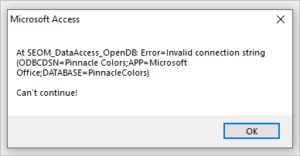
NOTE: This is only applicable for people using an SQL database.
Solution:
Revert to an older version of Microsoft Office (Version 2311 (Build 17029.20108)) using the following guide: How to revert to an earlier version of Office – Microsoft Support.
NOTE: We recommend turning off automatic updates for all computers as it can help prevent you from installing a buggy version. (Account -> Update Options -> Disable Updates)
If you need assistance or find this solution does not work please contract Support@stoneedge.com
