
Version 5.9
Store Setup Wizard
In this Topic: Show
The Multi Order Processor section of the Store Setup Wizard is where the user may choose their preferences for the manner in which the program behaves when processing orders at the Multi-Order Processor screen. Accessed via the Multi-Order View link on the Main Menu, the Multi-Order Processor is the location in the program where a batch of orders can be selected and processed as a group, rather than by the order by order basis that is performed at the Orders screen.
This section of the Wizard contains a single page of settings, most of which establish the default values that are pre-populated in the Options for Batch Order Processing section of the Setup & Process tab of the Multi-Order Processor screen. These values can still be temporarily overridden by the user at the Multi-Order Processor screen by manually over-typing the number of copies or clicking the desired control on the screen.
The settings on this page correspond to system parameters belonging to the Multi-Order Processor Parameter Group.
![]() Click the Show
link next to "In This Topic"
at the top of this page to see a series of links in outline form,
which can be used to quickly jump to that section of the topic.
Click the Show
link next to "In This Topic"
at the top of this page to see a series of links in outline form,
which can be used to quickly jump to that section of the topic.
In addition, major topics may provide a brief synopsis of a field's purpose or direct the reader to the appropriate section of the topic by scrolling over the image. To return to the previous location within the same page, right-click the mouse and select [Back].
If clicking a field directs the reader to a different Knowledge Base topic, it will open in a new tab or window, leaving the currently viewed topic open. The browser's settings determine whether a new tab or window is opened.
In addition to the information in the Setup Wizard Knowledge Base pages, the actual program screens of the Setup Wizard also have explanatory text associated with them; hover the cursor over the fields on the screen to see it.
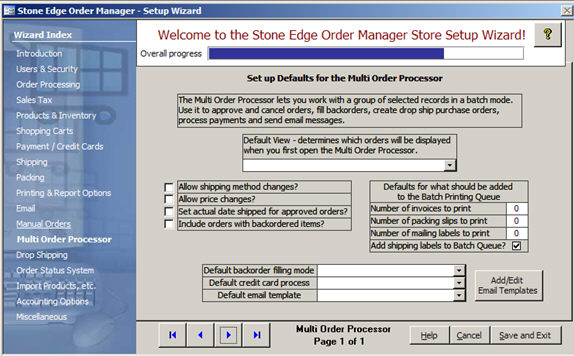
Figure 1: Store Setup Wizard - Multi-Order Processor Page 1
this sets the default Quick Filter that will be applied when the screen is initially opened; it can be manually changed to a different Quick Filter once the form is opened, however
refer to Quick Filters for more information about the standard group of filters provided with the program or how to create your own Quick Filters
check this box to permit the user to alter the shipping method that was assigned to the order when it was originally imported, at the Multi-Order Processor screen
sets system parameter, MultiOrderAllowChangeShipping
check this box to have the Set the actual ship date check box selected by default on the Setup & Process tab of the Multi-Order Processor screen
sets system parameter, MultiOrderSetShipDate
check this box to include orders which contain backorders in the batch processing; backorders are those items which are not currently in stock, but will be replenished shortly
sets system parameter MultiOrderIncludeBackorders
The Batch Print Queue allows the user to print the paperwork for a group of orders at one time and is performed at a later date, rather than as each order is approved; refer to Batch Printing and DAZzle Batch Review screen for more information.
enter an integer in this field to determine the default number of copies of invoices that will be printed for each order; this sets the default value of the Invoices field on the Setup & Process tab of the Multi-Order Processor screen
sets system parameter, MultiOrderInvoices
enter an integer in this field to determine the default number of copies of packing slips that will be printed for each order; this sets the default value of the Packing Slips field on the Setup & Process tab of the Multi-Order Processor screen
sets system parameter, MultiOrderSlips
enter an integer in this field to determine the default number of copies of mailing labels that will be printed for each order; this sets the default value of the Mailing Labels field on the Setup & Process tab of the Multi-Order Processor screen
sets system parameter, MultiOrderMailingLabels
check this box to have shipping labels that will be produced by one of the integrated shipping solutions added to the Batch Print Queue by default; this determines the default setting of the Shipping Labels check box on the Setup & Process tab of the Multi-Order Processor screen
sets system parameter, MultiOrderShippingLabels
choose one of the options in the list to determine the default setting of the If an order has any Backorders check box on the Setup & Process tab of the Multi-Order Processor screen
the choices are:
Any - the Try to fill the order check box should be marked
Only Complete - the Only if it can be filled completely check box should be marked
None
choose one of the options in the list to determine the default setting of the Credit card mode for Processing Payments radio button on the Setup & Process tab of the Multi-Order Processor screen
the choices are:
Capture
Sale
Authorize (Pre-authorize on the Setup & Process tab radio button)
use these buttons to scroll sequentially between the pages of the Store Setup Wizard
use the links in the Wizard Index pane on the left-hand side of the screen to skip between sections of the Wizard
the name of the Wizard section and page number can be found between the Navigational Arrows and the Help, Cancel and Save and Exit buttons at the bottom center section of the screen
sections that have many settings will have more than one page in the Wizard; be sure to review them all
will cause the program to prompt for confirmation before exiting the Store Setup Wizard without saving any changes that have been made
click [Yes] to save the changes before exiting the wizard
click [No] to abandon the changes and exit the wizard
click [Cancel] to remain at the Store Setup Wizard and continue making changes
Created: 5/12/11
Modified: 9/2/11