
Version 7.5

Version 7.5
Contents of this Topic: Show
This screen appears when the Receive button on the Inventory: Item tab screen is selected.
It is used to receive inventory that was ordered outside of the SEOM Purchase Order system.
![]() If you use the SEOM Purchase Order System, do not use this screen to receive inventory, use the Receive button on the Purchase Orders screen instead.
If you use the SEOM Purchase Order System, do not use this screen to receive inventory, use the Receive button on the Purchase Orders screen instead.
Data entered at this screen does not get sent to QuickBooks.
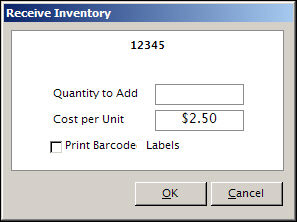
Receive Inventory screen (non-PO merchandise)
Created: 2/10/12
Revised: 9/24/14
Published: 04/14/16