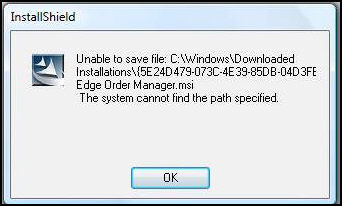
Contents of this Topic: Show
The purpose of this topic is to document any known problems or issues customers should be aware of when using the Windows 7 operating system with Stone Edge.
Be certain to download and install the latest maintenance (Service Packs) for the Windows 7 operating system as well as Microsoft Office or MS Access before installing Stone Edge. Microsoft Update
It is necessary to right-click on the Setup.exe installation file (OMStandard-6.0- Access 2007.exe, for example) and choose Run as Administrator to avoid an error when installing the Stone Edge , as shown in the figure below:
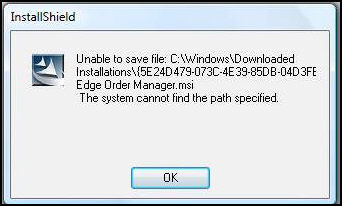
If this error is encountered, un-install the program and re-install it, making sure to choose Run as Administrator
The information in this section is being made available with the hope it might help others with the same problem, however, Stone Edge has not tested these procedures ourselves.
The information comes from one of our customers who resolved the slowness he experienced after migrating to a PC running 32-bit Windows 7 Operating System by tweaking the DSN. (Thank you, Bill!)
If you experience a significant slowdown in the program's performance, particularly when executing searches, it may be possible to resolve the problem by making a minor change to the System DSN (ODBC connection to the store data file).
Check with your system administrator to evaluate any other impact these changes might have on your environment.
![]() This solution may not apply to your environment (Named Pipes may not be a selection). In that case, disabling LLMNR may be an alternate solution. Check with your system administrator.
This solution may not apply to your environment (Named Pipes may not be a selection). In that case, disabling LLMNR may be an alternate solution. Check with your system administrator.
Go to Start > Control Panel > System and Security > Administrative Tools > Data Sources (ODBC).
Click on the System DSN tab, select the System Data Source and click Configure.
Click Next and select Client Configuration.
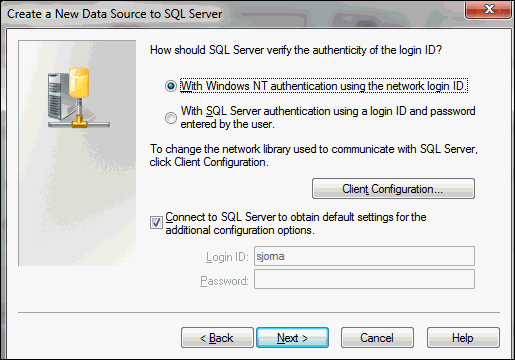
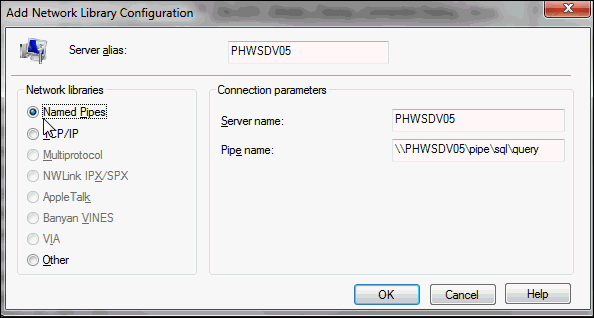
This feature was designed to reduce the ability of an outside attacker from gaining control of your PC, but it can also cause slowness when installing or using Stone Edge . In some instances, it can prevent the program from being installed. Go to the Control Panel and disable User Account Control if you experience problems.
Windows 7 fax capability is not currently supported with Stone Edge. We plan to address this in the future, but do not have an estimated availability date.
Follow the directions specific to the Windows 7 operating system at the end of the Semplice Install Guide.
As of 1/24/11, the method by which Stone Edge communicates with YourPay (formerly LinkPoint) credit card processing services is incompatible with Windows 7. Stone Edge is currently researching possible solutions for this problem.
Stone Edge Slowdown after Upgrade to Windows 7
Created: 3/22/11
Revised: 12/9/13
Published: 09/08/15