
Order Manager
Version 8

Order Manager
Version 8
Contents of this Topic: Show
At the time orders or customer records are imported into Monsoon Order Manager, the system attempts to associate an existing customer record with the incoming order or customer information. This association is for purchasing history only, and DOES NOT change any of the billing or shipping, name or address information on the incoming record as it is imported. This basic functionality is controlled by the setting of the Customer Search parameters.
Unfortunately, mismatching can sometimes occur, particularly if a shopping cart doesn't require a customer email address or phone number to be entered with each order. For example, if the email or phone field is left blank in an order, some carts may read that as "0" and Monsoon Order Manager interprets all orders with "0" in the email or phone field as belonging to the same customer, when in actuality they do not. The orders are erroneously matched to the initial customer record that contains "0" in the email or phone fields.
To avoid the potential mismatching of new orders to existing customer records and to allow you to update existing customer records with newer information, the program provides the Customer Match feature. Through this feature, you specify additional criteria to determine if customer information matches an existing customer record. When this feature is enabled, the program pauses the import process when a potential customer match is found and allows you to determine how it should proceed.
The information in this topic about customer matching applies to imported customer or order records, it does not apply to customer information added at Manual Orders.
The program automatically determines customer matches based on the criteria specified in the Customer Search parameters, unless the Customer Match feature is enabled. The program applies the Customer Search criteria in the ascending order of the parameters (CustomerSearchField1-4). For example, the value selected in CustomerSearchField1 is checked first, and CustomerSearchField4 is checked last.
If the Customer Match feature is enabled, the program displays the Customer Match screen and allows you to decide the action to be taken. See the section below for more details.
The following system parameters control how the program determines that customer information for incoming orders or customer records matches existing Monsoon Order Manager customer records. They also control the order in which fields are searched to identify a match. These parameters are set via the Set System Parameters screen or via the third page of the Order Processing section of the Store Setup Wizard.
The field specified by CustomerSearchField1 is searched first. This field is required and cannot be set to "None". The default setting of this parameter is "Email".
If no match is found after searching CustomerSearchField1, then the data specified in CustomerSearchField2 will be searched, unless the parameter is set to "None". The default setting for CustomerSearchField2 is "Phone". If a match is found, the new order is associated with that customer record. Unless the shopping cart validates phone numbers, it is recommended that a different selection criteria is chosen to avoid potential customer matching problems. If a customer leaves the phone field blank, some carts may interpret that as "0" and include that value in the customer phone number on the order. If multiple customers leave the phone field blank, then all new orders with "0" in the customer phone field will be erroneously matched to the first customer who left their phone number field blank.
If no match is found using the data specified in CustomerSearchField2, then the data specified in CustomerSearchField3 is searched, unless the parameter is set to "None" (the default setting). If a match is found, the order is associated with that customer record.
If no match is found using the data specified in CustomerSearchField3 then the data specified in CustomerSearchField4 is searched, unless it is set to "None" (the default setting). If a match is found, the order is associated with that customer record.
search the billing customer e-mail address
search the billing phone number exactly as it is entered by the customer
for example, if the phone number is stored in the record as (717) 555-1212, the program searches for "(717) 555-1212", not "7175551212"
all spacing and punctuation is removed from phone numbers
the first time this option is chosen for any of the customer search fields, the program warns you that it is going to build the search string for each customer record
the amount of time that it takes complete the process is dependent on the number of customer records in the system
the new search string is stored in a field called PhoneIndex
use the customer's ID number from the web site, if the site provides one
use up to the first two letters of the first name, the full last name, the numeric value of the street address, the first word from the street address and the 5 digit zip code of the customer billing information to produce a unique ID string for comparison
the first time this option is chosen for any of the customer search fields, the program warns you that it is going to build a search string for each customer record
the amount of time that it takes complete the process is dependent on the number of customer records in the system
the new search string is stored in a field called NameAddrIndex
indicates that CustomerSearchField2, 3, or 4 are not used
this is not a selection for CustomerSearchField1
While the use of multiple customer search fields decreases the chances of duplication and mismatching customer records, it may still not totally eliminate the problem. The Customer Match feature provides the best level of protection in the prevention of matching errors, in conjunction with the setting of the customer search fields.
Be aware that using multiple customer search fields will degrade the performance of the customer record or order import process to some degree, depending on the number of fields that have been selected for searching.
The parameters discussed in this section can be set on third page of the Order Processing section of the Store Setup Wizard, or by the Set System Parameters screen.
When the Customer Match feature is enabled and the program finds one or more matching customer records during the course of importing orders or customer records, the Customer Match screen is displayed to allow you to decide the action to be taken.
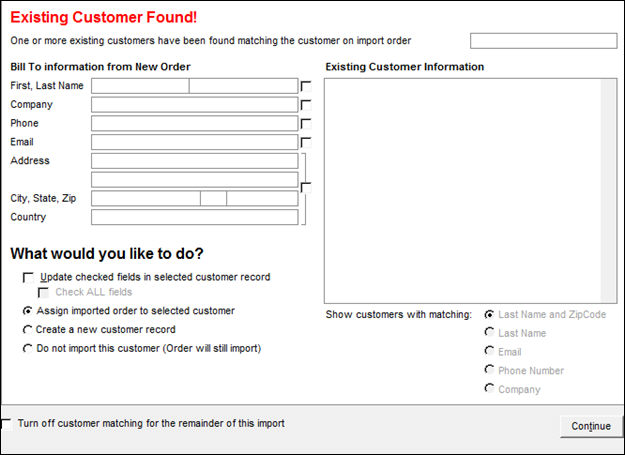
Customer Match screen
this field is only populated during order imports, and it contains the Monsoon Order Manager order number
choose which fields of the existing Monsoon Order Manager customer record are updated with the new information found in the imported order or customer record
if the check box next to the Address information is selected, all related fields are updated, Address, City, State, Zip and Country.
selects all of the check boxes next to the fields in the Bill To information from the New Order section
allow the import process to proceed after choosing the desired action or actions for the current order or customer record
Created: 8/28/08
Revised: 7/6/15
Published: 08/19/15