
Version 7.0

Version 7.0
Contents of this Topic: Show
Using an SQL database as the SEOM store data file is an Enterprise Edition feature.
The SQL Server Setup screen is accessed by going to the Main Menu > Settings > Data Functions > Convert to SQL Server.
When SEOM is first installed, a Microsoft Access database is created as the store data file. As the business grows and there are more daily orders and more users of the program, it is beneficial to convert the store data file to an SQL database.
Before doing so, additional software must be installed on the machine where the SQL data file will reside.
SQL Server 2008 R2, any edition including Express, is supported. Server requirements vary depending on which edition of SQL Server you install. Please refer to Microsoft's system requirements for your edition, which can be viewed by selecting the appropriate link at the SQL Server 2008 R2 download site.
The benefits of using SQL Server are:
Better data integrity, more stable platform
Larger database capacity (Not limited to 2GB file size as is Microsoft Access)
Automated backup capability (not available with SQL Express) and other database management tools
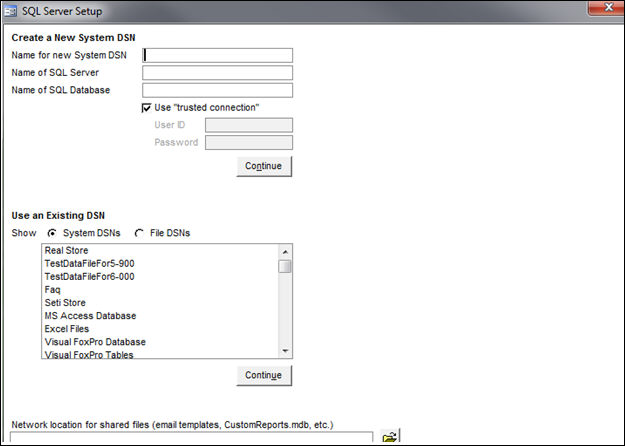
SQL Server Setup screen
Created: 7/26/12
Revised: 1/15/15
Published: 04/13/16