
Version 5.9
In this Topic: Show
The Shopping Carts screen is accessible from the Create/Edit Shopping Carts link in the Quick Clicks found on the Main Menu or via the Cart Functions tab of the Maintenance Menu. It is used to define one or more shopping cart systems within the Order Manager, so that the program has the necessary information to communicate with the web store and exchange data.
Because of the diversity between shopping cart systems, there may be fields on this screen that are not needed for one shopping cart system and those same fields may be required for another shopping cart. For specific instructions, please refer to the Knowledge Base page named "Setting Up a ______ Shopping Cart", for the particular shopping cart. Those topics are currently found in the Specific Shopping Carts book in the Table of Contents of the Knowledge Base.
The types of data that can be exchanged also varies greatly between shopping cart systems, so please check the Shopping Cart Matrix at our Web site or the Shopping Cart Functions screen for the particular shopping cart to determine its capabilities.
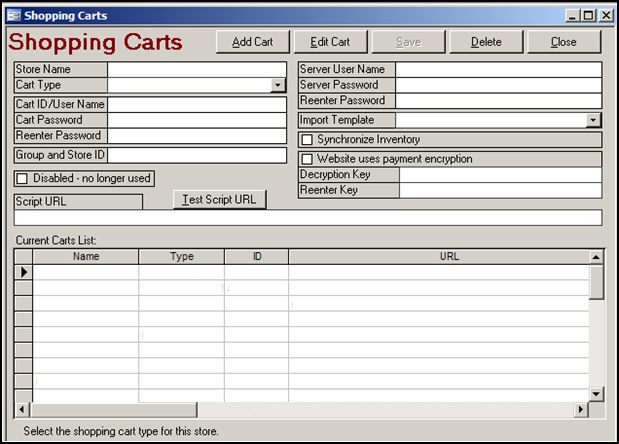
Figure 1: Shopping Carts screen
enter an arbitrary value in this field that easily identifies the web store that this definition represents; this name is for Order Manager's internal use only; do not include ".com" in the name
if the user is licensed by Stone Edge Technologies to use more than one shopping cart system with the Order Manager, the Cart Type field will be a drop-down list that contains the names of all of the shopping carts for which the user is licensed
if the user is only licensed for a single shopping cart system, there will not be a drop-down list; this field will simply contain the name of the licensed shopping cart
when additional shopping cart licenses are purchased, the user must update their license file before the name or type of the new shopping cart appears in the drop-down list
enter the appropriate User Name to access the shopping cart (web site); in many cases, it is the same User Name that is used to login to the administrative area, or "back-end" of the web site, however, some shopping carts deviate from that practice; refer to the specific Knowledge Base article for a particular shopping cart for more information.
enter the appropriate Password to access the shopping cart (web site); in many cases, it is the same Password that is used to login to the administrative area, or "back-end" of the web site; refer to the specific Knowledge Base article for a particular shopping cart for more information.
the program will compare the value in this field against the value in the Cart Password field to ensure that they are equivalent
the label of this field changes base on the shopping cart type
if the shopping cart integration requires the use of a Group number and Store ID or Store Code to identify the Web store that is associated with this shopping cart definition, enter that value in this field; refer to the shopping cart's Knowledge Base set up page
enter the path to the appropriate location of the web store where the program can initiate data exchange; some shopping carts require an integration script to be installed in the root directory of their web store in order for the program to communicate with it, while other carts will provide the user with that information by way of a field on a Settings page in the web store's Administrative back-end section; check the specific Knowledge Base setup topic for the particular shopping cart system
this list box will display the contents of the Name, Type , ID and Script URL fields for all of the shopping cart systems that are defined within the current Order Manager store data file; click on the gray box on the left-hand side of the row to select a shopping cart definition; a black right-pointing arrow indicates the selected cart
if the shopping cart system requires the a User Name to access its server, enter that value here; check the specific shopping cart's Knowledge Base setup topic to determine if a Server User Name must be supplied
if the shopping cart system requires the a User Name to access its server, it will most likely also require a Password; enter that password in this field; check the specific shopping cart's Knowledge Base setup topic to determine if a Server User Name and Password must be supplied
enter the identical value that was typed into the Server Password field; the program will compare them to ensure that they are equivalent; if they are not, the program will prompt the user to re-enter the values until they match
a generic shopping cart definition will require that an Import Template is created and associated with the shopping cart definition so that the program knows how to interpret the incoming data; generic shopping cart licenses are for use with shopping cart systems that are not internally integrated into the Order Manager, but the user may still be able to use the program with that cart by setting up the integration themselves; refer to the Developer's Guide for programming specifications.
when the global system parameter SynchQOH is set to TRUE, this field will become visible in the Shopping Carts screen; if the shopping cart supports this feature, the check box will be active (not grayed out)
if checked, the program will attempt to synchronize inventory counts between the program and the web site; refer to the Inventory Synchronization Knowledge Base page for details
if the web store (shopping cart) encrypts payment data, check this box and enter the Decryption Key in the next two fields; this is only used by a few shopping carts, such as Miva Merchant; Refer to the specific Knowledge Base page for the particular shopping cart for details
if a particular shopping cart supports the ability to encrypt payment data, enter the value, or key that will be used to encrypt the data in this field; the program will ask the user to enter the same value in the Reenter Key field to verify that they match
it is important not to switch decryption keys indiscriminately as data from older orders that were encrypted with a different key will no longer be readable in the Order Manager
re-enter the value that was typed into the Decryption Key field; if the values do not match the program will prompt the user to enter it again until they match
click this button to create a new shopping cart definition; refer to the specific Knowledge Base setup page for the particular shopping cart for additional instructions
to change the settings of the selected shopping cart definition, click this button; the information about the first or only shopping cart that is defined in the current store file will be initially displayed; if multiple carts are defined, select another cart by clicking on the gray box to the left of its row in the Current Carts List: box
once finished adding or changing the settings of a shopping cart definition, click the [Save] button to retain those settings
the Save button is grayed out in this example because a record was not currently opened for editing (Add or Edit Cart buttons)
to remove a shopping cart definition from the current store file, select it in the Current Carts List: box and click the [Delete] button; it is recommended that a shopping cart definition, which has a lot of data associated with it, is marked as disabled rather than deleting it
this button will cause the program to exit the Shopping Carts screen
use this button to test the accessibility of the integration script at the web site (where the Order Manager will initiate data exchange); this button merely tests the accessibility of the location that was entered in the Script URL field and will return version information if successful; it does not verify User Name and Password information
Created: 1/14/11
Modified: 9/12/13
Go to Top