
Version 5.9
In this Topic: Show
The Search for Quotes screen is called by the Search button on the Quotes screen, as one might expect. It is basically the same as the Search for Orders screen, except that only a limited number of fields on the screen will be active. Fields such as Actual Ship Date and Item Status will be grayed out, since they do not apply to a quote. If the quote is eventually converted to an order, then those fields would be applicable and active.
Use this screen to locate a quote or group of quotes by the criteria that is entered at this screen.
![]() Click the Show
link next to "In This Topic"
at the top of this page to see a series of links in outline form,
which can be used to quickly jump to that section of the topic.
Click the Show
link next to "In This Topic"
at the top of this page to see a series of links in outline form,
which can be used to quickly jump to that section of the topic.
In addition, major topics may provide a brief synopsis of a field's purpose or direct the reader to the appropriate section of the topic by scrolling over the image. To return to the previous location within the same page, right-click the mouse and select [Back].
If clicking a field directs the reader to a different Knowledge Base topic, it will open in a new tab or window, leaving the currently viewed topic open. The browser's settings determine whether a new tab or window is opened.
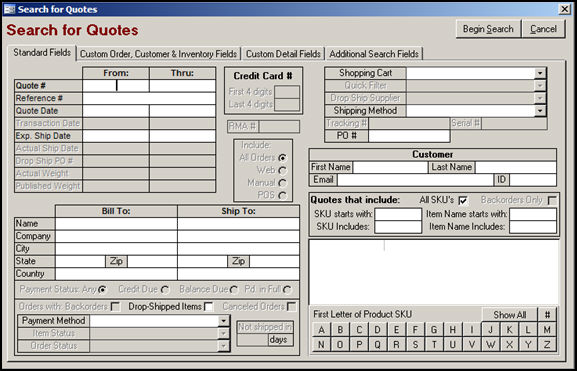
Figure 1: Search for Quotes screen
enter a beginning quote number in the From: column of the Quote # field
optionally, enter an ending quote number in the Thru: column
a reference number is an arbitrary value that the user may assign to a quote at the time it is created
enter a specific reference number in this field
the From: and Thru: columns are not relevant to this field; it does not support a range of numbers, it is a single field
if known, enter the date on which the quote was created to use that information as search criteria
Name - the name of the purchaser
Company - name of the purchasers company, if provided
State - name of the state in which the purchaser and/or company resides or is located
Zip - the postal code of the purchaser and/or company
Country - the country in which the purchaser and/or company is located
Name - the name of the recipient of the goods
Company - the name of the recipient's company, if provided when the quote was created
State - the name or abbreviation of the state in which the recipient and/or company resides or is located
Zip - the postal code for the recipient and/or company
Country - the country in which the recipient and/or company is located
First Name Field - enter the given name of the purchaser or recipient
Last Name Field - enter the surname of the purchaser or recipient
Email Field - enter the email address of the purchaser or recipient
ID Field - enter the customer ID of the purchaser, if known, to use that information as search criteria
This section of the screen provides the means to filter quotes based on all, or a selected group of product SKUs or Item Names
fill in full or partial values in the SKU or Item Name starts with and SKU or Item Name Includes fields to use that information as search criteria
it is also possible to filter quotes by selecting the letter button with which the product SKU begins at the bottom of the section, or by clicking the # button to select the numeric SKU as search criteria
this tab will only be visible if the user has defined custom order, customer, or inventory fields within the program; refer to Configuring Custom Fields for more information
only custom Order Fields are applicable to Quotes
enter a value in the text fields or select a value from the drop-down lists of any of the defined fields to use that information as search criteria
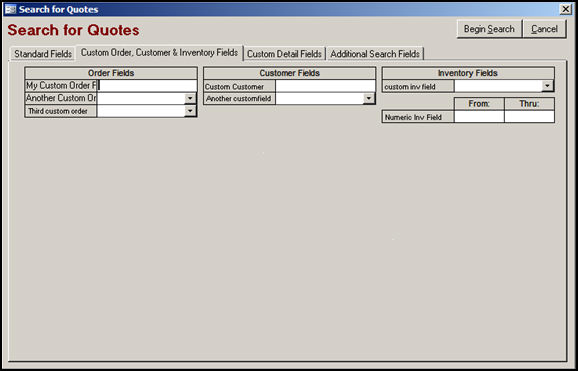
Figure 2: Search for Quotes screen - Custom Order, Customer & Inventory Fields tab
this tab will only be visible if the user has already defined custom order detail fields within the program; refer to Configuring Custom Fields for more information
enter a value in the text fields or select a value from the drop-down lists of any of the defined fields to use that information as search criteria
custom Order Detail Fields are not applicable to quotes
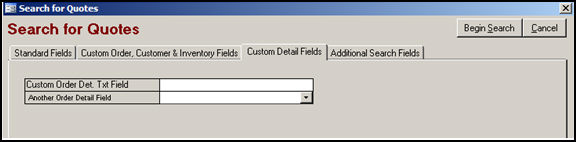
Figure 3: Search for Quotes screen - Custom Details Fields tab
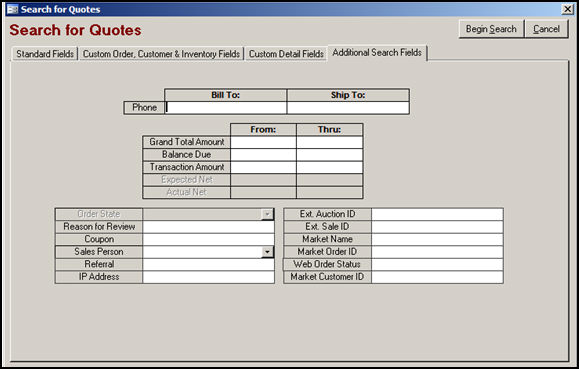
Figure 4: Search for Quotes screen - Additional Search Fields tab
enter the Bill To: or Ship To: phone number, for the purchaser or the recipient, respectively
enter a starting value in the From: column and the ending value in the Thru: column to search for a quote whose Grand Total is in a given range; if a value is only entered in the From: column, the program will propagate that number in the Thru: column, limiting the range to the specified value only
enter a starting value in the From: column and the ending value in the Thru: column to search for a quote whose Balance Due is in a given range; if a value is only entered in the From: column, the program will propagate that number in the Thru: column, limiting the range to the specified value only
enter a starting value in the From: column and the ending value in the Thru: column to search for a quote whose Transaction Amount is in a given range; if a value is only entered in the From: column, the program will propagate that number in the Thru: column, limiting the range to the specified value only
type in a specific review reason to use that value as search criteria
if a particular Coupon was applied to a quote, enter the name of the coupon here to use that data as search criteria
select the name of the Salesperson that is associated with the quote to use that data as search criteria
enter a Referral source to use that data as search criteria
if known, enter the IP Address associated with the quote to use that data as search criteria
if the External Auction ID is known, enter that value here to use it as search criteria
if the External Sale ID is known, enter that value here to use it as search criteria
Created: 3/4/11
Modified: 6/24/11
Go to Top