
Version 5.9
In this Topic: Show
The Search for Customers (Customer Filter) screen is opened by clicking on the Search button on the View Customers screen. An abbreviated version of this screen is opened by the Search button of the Addresses tab of the Manual Orders screen.
The user enters criteria in selected fields on this screen to quickly locate a customer record.
In addition to the customer's address information, the program is also able to search for customers based on the products they have purchased in the past, for specific Custom Fields or for orders that have been placed within a specific date range.
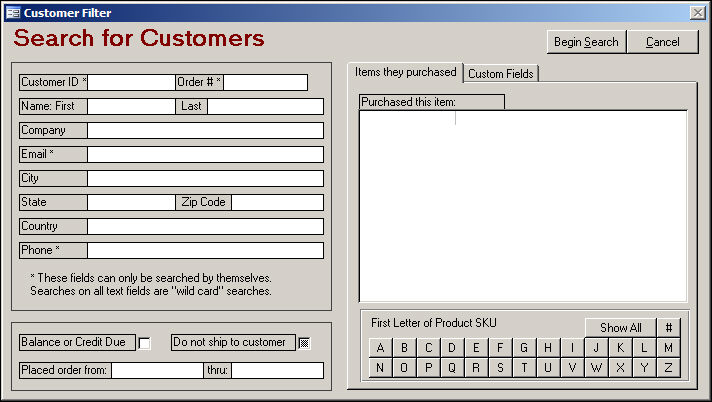
enter Order Manager's customer ID number as search criteria
when a value is provided in this field, do not enter data in any other fields
enter a specific order number as search criteria
when a value is provided in this field, do not enter data in any other fields
enter a value in the First or Last fields as search criteria
enter the company name of the customer as search criteria
enter the email address on the customer record as search criteria
when a value is provided in this field, do not enter data in any other fields
enter a specific city as search criteria
enter a specific state as search criteria
enter a specific zip codes as search criteria
enter a specific country name to be used as search criteria
enter a specific phone number to be used as search criteria
when a value is provided in this field, do not enter data in any other fields
check this box to include records for those customers that have a credit or balance due associated with their account in the search
check this box to include customer records which are marked as Do not ship to in the search
enter a date range to be used as customer search criteria
This section of the screen is not displayed when the Search button on the Addresses tab of the Manual Orders screen is clicked.
shows a list of product records matching the criteria specified by the selections made in the First Letter of Product SKU section of the screen
select a product and click the Begin Search button to produce a list of customers that have purchased that product
use this section of the screen to use a certain product as search criteria for customer records
click letter button, A - Z, to see a list of all items that begin with that letter
click the # button to see a list of all products that begin with a number
click the Show All button to see the complete of product records
select a product SKU from the list and then click the Begin Search button to see a list of customers that have purchased the product
This section of the screen is not displayed when the Search button on the Addresses tab of the Manual Orders screen is clicked, even if Custom Fields have been defined within the program.
if the user has defined custom field, those fields can also be used as search criteria
enter a value as search criteria in the field next to a specific custom field
if no custom fields have been defined in the program, this tab will not be visible
click this button to start the search after the criteria is entered
click this button to exit the Search for Customers screen
Created: 1/23/12
Go to Top