
Version 5.9
In this Topic: Show
The Import Options screen is displayed when the Import Inventory button on the Shopping Cart Functions screen is clicked. This function is used to import product records from the shopping cart (web store) into the Order Manager, if the shopping cart supports that feature.
Some shopping carts that support this feature may deviate slightly from the example shown in this topic, as indicate in the list at the end of this topic. Review the Knowledge Base pages for the specific shopping cart to determine its capabilities or check the Shopping Cart Matrix.
![]() Click the Show
link next to "In This Topic"
at the top of this page to see a series of links in outline form,
which can be used to quickly jump to that section of the topic.
Click the Show
link next to "In This Topic"
at the top of this page to see a series of links in outline form,
which can be used to quickly jump to that section of the topic.
In addition, major topics may provide a brief synopsis of a field's purpose or direct the reader to the appropriate section of the topic by scrolling over the image. To return to the previous location within the same page, right-click the mouse and select [Back].
If clicking a field directs the reader to a different Knowledge Base topic, it will open in a new tab or window, leaving the currently viewed topic open. The browser's settings determine whether a new tab or window is opened.
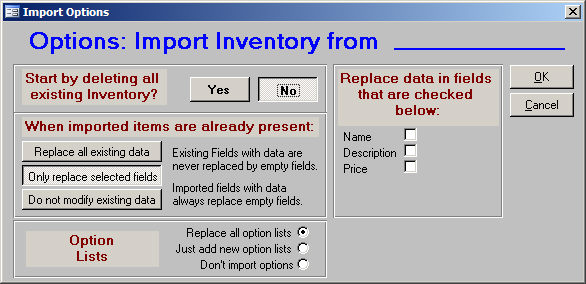
Figure 1: Import Options screen - invoked from Import Product button on Shopping Cart Functions screen
If [Yes] is clicked, the Inventory table in the store data file is emptied before the new data is imported.
If [No] is clicked, products that do not already exist in your data file are appended to the Inventory table as new product records are encountered.
The default action for this option is controlled by system parameter DefaultProductImportOption.
The label on this section of the form is a bit misleading. It should probably read "When items are already present" to indicate that the user should choose one of the options below it, to tell the program how to handle the information for items that already exist in Order Manager Inventory table.
Choose one of the following:
all existing data for the product
requires that at least one field is checked in the Replace data in fields that are checked below: section of the screen
no existing data is changed
Choose how you want the Order Manager to import product options, by clicking one of the radio buttons:
all of the option lists for the product will be replaced with new information from the shopping cart
existing option lists of products will not be affected, but if an option list for a product (that previously did not have one) is encountered it will be added to the inventory record
take no action in regard to option lists
If you clicked on Only replace selected fields in the When new items are already present: section, click in the check box next to the fields in which data should be replaced:
ItemName field of the Inventory table
Description field of the Inventory table
RetailPrice field of the Inventory table
click this button to start the import process
click this button to abandon the import process and close the Import Options screen
Generic/Custom Shopping Carts
Miva Merchant
Monsoon
Shop.com (formerly Altura)
ShopSite
Yahoo!Store
Created: 1/28/11
Modified: 2/26/14
Go to Top