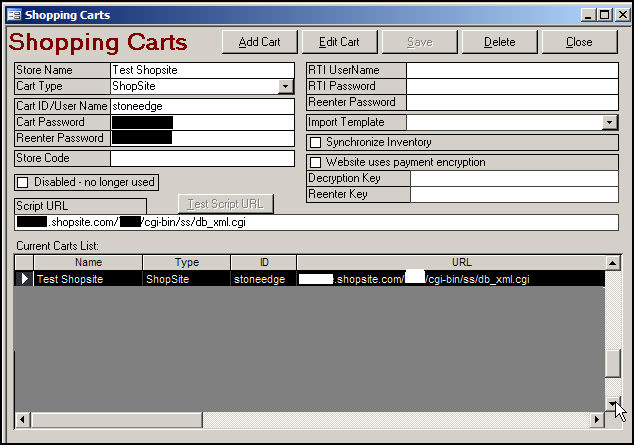
In this Topic: Show
The Stone Edge is able to import ShopSite Web orders directly via the Internet.
To use a ShopSite cart with Version 7.1 of Stone Edge, the cart must be configured according to the ShopSite instructions to meet PCI requirements.
The new User Authentication System introduced in ShopSite Version 11 is not currently supported by Stone Edge. However, ShopSite Version 11 is compatible with Stone Edge if the ShopSite legacy authentication system is used.
Be sure to check the setting of system parameter CCInfoPrefix to make sure it matches the payment gateway you are using.
From the Main Menu, click the [Maintenance Menu] icon.
Next, click the Cart Functions tab, and select Create/Edit Shopping Carts from the list to open the Shopping Carts screen.
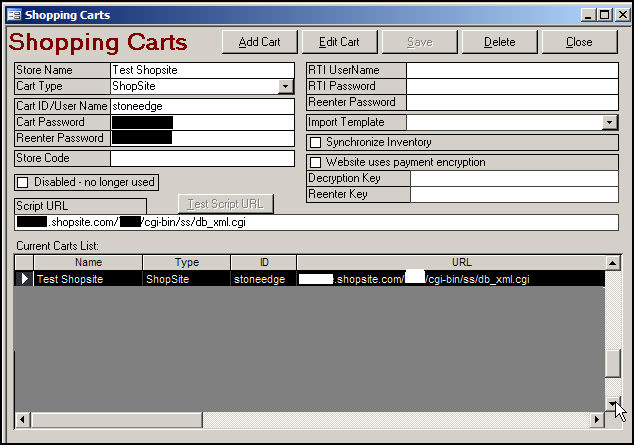
Figure 1: Shopping Carts screen for ShopSite Version 10 users
Click the [Add Cart] button to create a new shopping cart definition.
Enter a value in the Store Name field. The name can be anything you like, such as My ShopSite Store, and is only used internally within the Order Manager.
The Cart Type field should contain "Shopsite" (without the quotes).
If you are licensed for more than one type of shopping cart, the Cart Type field will be in the form of a drop-down list. Select Shopsite from the list. Continue with step 5.
If you are only licensed for a single shopping cart type, this field will be pre-populated with the name of the cart for which you are licensed. No user action is required, continue with the next step.
Enter the user name and password that you use to access your ShopSite Back Office in the Cart ID/User Name and Cart Password fields.
To construct the URL to enter in the Script URL field, start with the full URL for your ShopSite store's start.cgi file, but replace the file name (start.cgi), with db_xml.cgi.
|
For example, if your start.cgi file is located at: |
Then enter: |
|
www.myshopsitestore.com/cgi-bin/bo/start.cgi |
www.myshopsitestore.com/cgi-in/bo/db_xml.cgi |
Notes:
This must be the secure path to your back office, so the data that you download cannot be seen by anyone else. To find the secure path, go to your ShopSite back office and click on the Store Preferences link. Then click the [Hosting Services button. The secure path that you need is labeled "Merchant secure URL".
DO NOT start the path with "http://" or "https://. DO start the path with "www." if appropriate. Note that in some cases the secure path may NOT start with "www", such as "myhosts.secure.server/ mystore/bo". If that is the case, enter the path as shown without the "www".
Depending on your ShopSite installation, it is possible that the db_xml.cgi script may be located in a different directory. We recommend entering your store via FTP and locating the script so you are sure of the correct path. This is especially important if you try the standard location as described above, but the Order Manager is not able to locate the script.
Since ShopSite will be transmitting confidential information using this system, we require that a secure certificate is in use on your site. If this is a problem for you, contact Stone Edge and we will tell you how to get the data without using a secure connection, but with no confidential information included.
Click the [Save] button to create the new shopping cart definition in Order Manager.
Updated: 11/22/13
Modified: 9/17/14