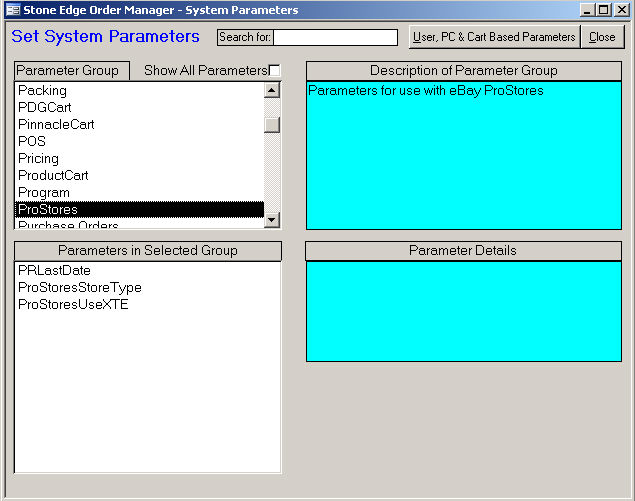
This article lists the system parameters and their values that are used to integrate your ProStores shopping cart with the Order Manager.
To open the System Parameters screen, go to Maintenance Menu> Maintenance Tab>Set System Parameters>Go. Select ProStores from the Parameter Group drop-down list to view the cart-specific parameters in the Parameters in Selected Group window.
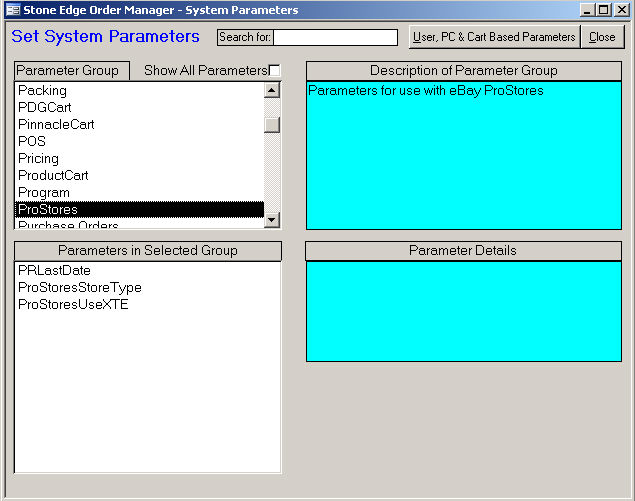
The parameter details are:
PRLastDate - For internal Stone Edge use. Do not change this parameter unless instructed to do so by Stone Edge Technical Support. Stores the most recent LastModifiedDate from ProStores to help speed up order download.
ProStoresStoreType - StoreType of ProStores shopping carts (Business, Advanced, Enterprise)
ProStoresUseXTE - If true, Order Manager will use the XTE to download new orders from the internet. If false, only a text file import will be available. Set to True by default.
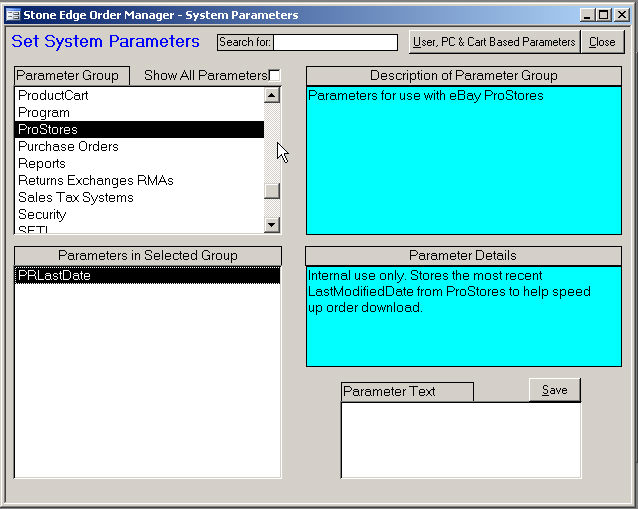
The parameter details are:
PRLastDate - For internal Stone Edge use. Do not change this parameter unless instructed to do so by Stone Edge Technical Support. Stores the most recent LastModifiedDate from ProStores to help speed up order download.
Created 8/14/09