
Order Manager
Version 8

Order Manager
Version 8
Contents of this Topic: Show
Tax System Settings provides a single interface from which you can set tax-related system parameters.
Tax System Settings can only be accessed by Admin UserIDs.
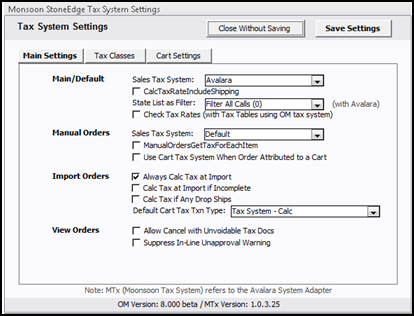
select this to abandon your changes and close the screen
if you have made changes to the cart-based parameters and selected the Save button on that tab, the tax system settings are re-initialized when this button is selected
select this to retain the changes you've made during this session anywhere except for the cart-based parameters, which should be Saved by the button on that tab
the tax system settings are re-initialized without exiting the program
sets main system parameter SalesTaxSystem
choices are currently Avalara or Order Manager
if selected, sets main system parameter CalcTaxRateIncludeShipping to TRUE
if cleared, system parameter CalcTaxRateIncludeShipping is set to FALSE
applies to the Avalara integration
sets main system parameter SalesTaxStatesListUsage
the choices are:
Filter All Calls (0)
Only Filter Custom Calls (1)
Do Not Filter Any Tax Calls (2)
sets main system parameter ManualOrdersSalesTaxSystem
the choices are:
Avalara
Order Manager
Default
if selected, sets main system parameter ManualOrdersGetTaxForEachItem to TRUE
if cleared, system parameter ManualOrdersGetTaxForEachItem is set to FALSE
sets main system parameter ManualOrdersUseCartTaxSystem to TRUE
if cleared, system parameter ManualOrdersUseCartTaxSystem is set to FALSE
sets system parameter AlwaysCalcTaxAtImport to TRUE
if cleared, system parameter AlwaysCalcTaxAtImport is set to FALSE
sets system parameter CalcTaxAtImportIfIncomplete to TRUE
if cleared, system parameter CalcTaxAtImportIfIncomplete is set to FALSE
sets system parameter CalcTaxIfAnyDropShips to TRUE
if cleared, system parameter CalcTaxIfAnyDropShips is set to FALSE
the choices are:
Tax Tables
Tax System - Calc
Tax System - Paid
Tax System - Saved
sets system parameter AllowCancelWithUnvoidableTax to TRUE
if cleared, system parameter AllowCancelWithUnvoidableTax is set to FALSE
if selected,sets system parameter SuppressInLineUnapprovalWarning to TRUE
if cleared, system parameter SuppressInLineUnapprovalWarning is set to FALSE
If TRUE, the user is NOT presented with the warning dialog box stating the change the user is about to make to an approved order (such as adding an item) will result in automatic unapproval of the order. The dialog box gives the user a chance to abort the change.
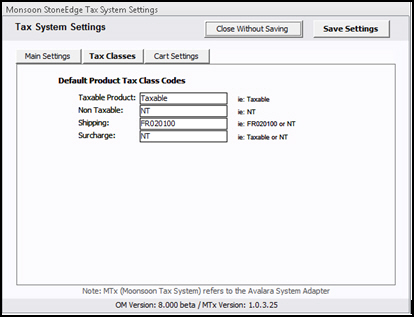
enter the sales tax code to use for taxable products
if this field is left empty, the program default is "Taxable"
enter the sales tax code to use for non-taxable products
if this field is left empty, the program default is "NT"
enter the sales tax code to use for shipping
if this field is left empty, the program default is "FR020100"
enter the sales tax code to use for surcharges
if this field is left empty, the program default is "NT"
use the fields on this tab to set cart-based sales tax parameters
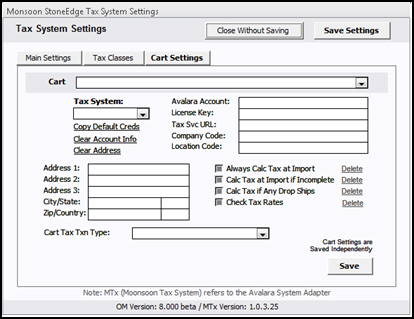
select a cart from the list of defined carts and then make changes one or more of the other fields on this screen to set the cart-based parameters
select the appropriate setting for system parameter SalesTaxSystem
Order Manager
Avalara
Default
copies the credentials from the main system parameters into the cart-based parameters for the selected cart
clears all account information from the cart-based parameters for the selected cart
clears all of the address information from the cart-based system parameters
sets cart-based system parameter TaxAddress1
sets cart-based system parameter TaxAddress2
sets cart-based system parameter TaxAddress3
sets cart-based system parameters TaxCity and TaxState, respectively
sets system parameters TaxZip and TaxCountry, respectively
select the value that reflects the action taken by a tax service implemented at the cart
(default) – the cart uses the main Stone Edge parameter settings
Tax Tables – the cart uses the Stone Edge tax table
Tax System - Calc – the cart performs a tax calculation at a 3rd party tax service
Tax System - Saved – the cart performs and saves a tax calculation at a 3rd party tax service
Tax System - Paid – the cart performs, saves, and pays the taxes at the 3rd party tax service
the cart-based account number assigned by Avalara
the cart-based license key provided by Avalara
the cart-based service URL provided by Avalara
the cart-based company code provided by Avalara
this is only used in special cases and the value is provided by Avalara
when selected, sets cart-based system parameter AlwaysCalcTaxAtImport to TRUE
if cleared, cart-based system parameter AlwaysCalcTaxAtImport is set to FALSE
when selected, sets cart-based system parameter AllowCancelWithUnvoidableTax to TRUE
if cleared, cart-based system parameter AllowCancelWithUnvoidableTax is set to FALSE
when selected, sets cart-based system parameter CalcTaxAtImportIfIncomplete to TRUE
if cleared, cart-based system parameter CalcTaxAtImportIfIncomplete is set to FALSE
when selected, sets cart-based system parameter CheckTaxRates to TRUE
if cleared, cart-based system parameter CheckTaxRates is set to FALSE
select this to save the cart-based system parameter changes before switching to another cart or your changes are lost
Monsoon Stone Edge Tax System Dashboard
Created: 8/20/14
Revised: 5/28/15
Published: 08/19/15