
Version 7.0

Version 7.0
Contents of this Topic: Show
As order volume increases, it becomes more time consuming to review each order to determine if it can be shipped immediately or not.
The Approval Rules system automates the order review and approval process as orders are imported.
Approval rules can automatically approve, un-approve, or cancel orders based on the conditions specified in the "rules". It is also possible to change shipping methods or apply an order state, such as On Hold, etc.
A simple Approval Rule is created by selecting a SEOM field, choosing a comparison expression, providing the value to interrogate, and specifying the action the program should take when the conditions are met.
Rule Groups are comprised of multiple simple approval rules which are evaluated as a unit. All of the components must be TRUE before the Rule Group action is applied to the order.
It is possible to enter any number of Approval Rules, however, avoid using conflicting rules, such as one rule to un-approve the order and another to approve the order. When the action of an approval rule is "Do not approve the order," SEOM does not allow a subsequent rule to then "Approve" the order. Once an order meets the criteria to "Do not approve the order," it can only be approved manually.
Credit card transactions can only be processed automatically if an order is approved upon import. If a credit card order does not meet the approval criteria you specify, the credit card is not charged when the order is imported.
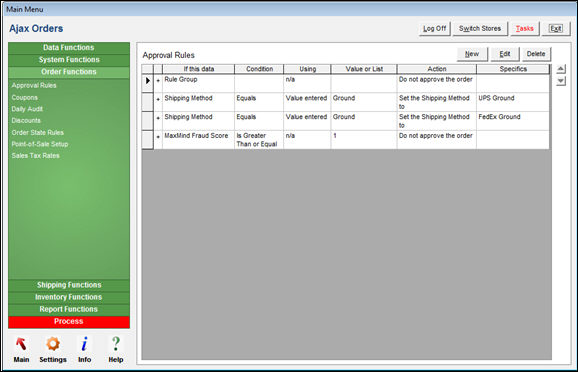
Approval Rules
In the image above, there is one Rule Group and three individual Approval Rules defined.
Exact value entered - the data being tested must equal the value entered to return a result of True
Any of list - if the data being tested contains "ANY" of the items in the delimited list, the test will result in True. This is an implied "OR” situation. For example, if you want to use USPS to ship to destinations other than North America, you could set up a rule that says shipping country does not include “CA”, “US”, “MX” and you would specify “Any of List”, so that if the shipping country does not equal any of these entries, the rule will return a true result.
All of List - if the data being tested contains "ALL” of the items within the delimited list, the test will result in True. This is an implied "AND” situation. For example, if you wanted to approve all incoming orders that have a shipping method that contains “UPS” and “Day” (UPS Next Day, UPS 2nd Day, UPS 3 Day, etc.), you could set up a rule to say if Shipping Method Includes “UPS,Day” with All of List selected. This would only approve orders having a method containing both values in the shipping method. UPS Ground would be skipped.
Note: All of these choices are not necessarily available for all comparison expressions. Some comparisons do not have any of these options.
Created:
Revised: 9/23/14
Published: 04/13/16