
Version 5.9
In this Topic: Show
Historically, the Web Fields tab originally contained image data fields that were imported from a Yahoo! Shopping cart, however, the information in the Thumbnail, Image, Header, Footer, Path, Headline, Availability and Contents fields can be used to store image data for images for other shopping cart systems as well. Some of the fields on this tab are used for the product upload to Shop.com, for example.
To make a change to information in an inventory record, you must first click the [Edit] button in the upper-right hand corner of the screen.
For more information about using the image fields on the Web Fields tab as well as the Image tab, see the Knowledge Base article entitled, Displaying Images.
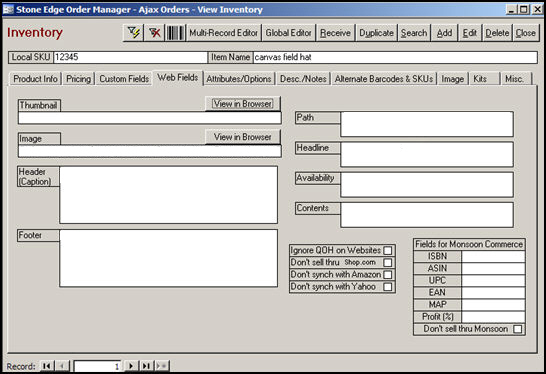
Figure 1: Inventory screen, Web Fields tab
contains the path to the thumbnail image of the product
used by Shop.com and Yahoo! shopping cart systems
opens a browser window to display the Thumbnail image of the product
specifies the path to the image file of the product
inventory field originally provided to import Yahoo!'s Image field into the Order Manager; also used by Shop.com
refer to Knowledge Base topic, Displaying Images for more information about using this field
inventory field originally provided to hold Yahoo!'s Caption field
also used by Shop.com product export
if this field is checked no QOH values for this item will be sent to any Web sites
affects both Manual and Real-Time Inventory synchronization processes
These fields were added in V5.922 to support integration with the Monsoon Shopping Cart systems.
ISBN Field - International Standard Book Number
ASIN Field - Amazon Standard Identification Number
UPC Field - Universal Product Code
EAN Field - International Article Number (formerly European Article Number)
MAP Field - Minimum Advertised Price, applies only to items in Consumer Goods categories and listed on Amazon Seller Central Market
Profit % Field - profit percentage to target
Don't sell thru Monsoon Check Box - click this box to prevent the currently viewed inventory item from being made available on a Monsoon Web site.
Created: 6/6/11
Modified: 7/13/11
Go to Top