
Version 5.9
This topic lists the system parameters that apply to integrating a ShopSite shopping cart with the Order Manager.
To open the Set System Parameters screen, go to Maintenance Menu> Maintenance Tab>Set System Parameters>Go.
Select ShopSite from the Parameter Group drop-down list to view the cart-specific parameters in the Parameters in Selected Group window.
Follow the instructions in the Set System Parameters Knowledge Base article for directions for changing parameter settings.
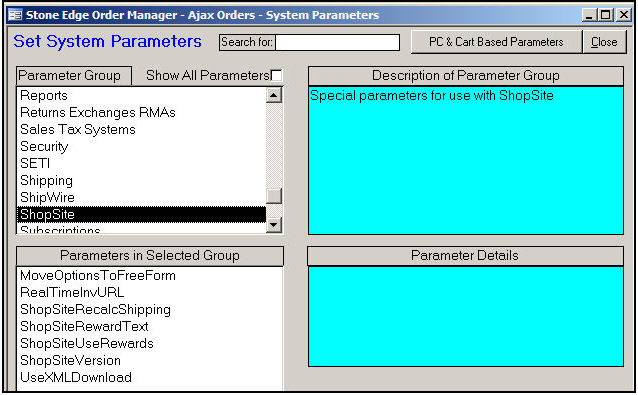
Figure 1: ShopSite System Parameters
For products which may have more than 10 order options, set this parameter to TRUE to have all of the options displayed in the Freeform Options field. Each option will be shown as Option# = selected option. Affects ALL products, even if they have fewer than 10 options.
For more information, review the Knowledge Base topic, Using Order Options and Sub SKUs with ShopSite.
this parameter holds the URL to which inventory updates should be posted
this is determined by Stone Edge Technologies, do not change it without being instructed to do so by Technical Support
enter the reward label that is added to the product name on ShopSite
this value must match exactly with the text added in ShopSite, otherwise the product will not show a zero price per unit after import
ShopSiteUseRewards must also be set to TRUE
set this parameter to TRUE if you use the shopper rewards program with ShopSite.
also enter the reward label that should be added to the product name in the ShopSiteRewardText parameter
If you are not sure what version of ShopSite is used, go to your ShopSite "back office". The first screen displays the version number near the bottom of the screen.
Select from versions 4.1 through 10.2
Set to TRUE if you will be downloading files from ShopSite in XML format.
Refer to Knowledge Base topic, Importing Orders from ShopSite via XML
Created: 1/20/12