
Version 5.9
Go to the Main Menu>Maintenance Menu>Setup Functions tab>Point of Sale Setup button. The Point of Sale Setup dialog box opens. To make changes, click the Edit button. When you are in edit mode, click the Save button to save your changes or click the Cancel button to exit edit mode without saving your changes.
The Misc. tab contains various POS system settings. The same settings are in the POS system parameters group and can be accessed from the Set System Parameters dialog box.
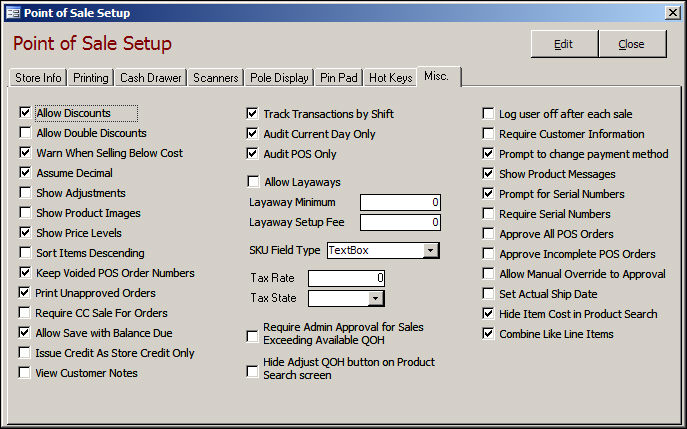
Allow Double Discounts - There is the potential for a number of different discount methods to be applied to an order or item, i.e. customer discounts, price level discounts, quantity discounts, order discounts, coupons, item level discounts, etc. By clicking in this checkbox, all allowable discounts are applied. If the checkbox is blank, only the first discount entered is applied.
Order of Item Discounts:
If a customer gets the "Cost +" discount, this is the only discount applied.
Otherwise, any discounts are applied in the following order:
The base price is taken from the inventory price level or the sale price level. The "sale" price is not considered to be a discount.
First discount - The program applies a quantity discount based on the SKU and the price level.
Second discount - The program applies a percent discount to the price of an item if the customer is set up to receive one.
Third discount - The program applies either a percent or dollar amount discount if it was added to the transaction.
Warn When Selling Below Cost - Select this option for the program to warn you when the selling price of an item is below cost after all discounts have been applied.
Assume Decimal - For use with the calculator on the Key Pad tab of the POS Screen. If selected, the decimal is placed automatically as a number is keyed. For example, if you key "1234", the calculator displays 12.34. If not selected, the user must key the decimal.
Show Adjustments - Select this option to display "adjustment" records such as taxes, discounts, shipping charges, etc. in the line items section of the POS screen.
Show Product Images - If you have product images stored locally on your network and have assigned these images to your items in the View Inventory screen, the POS can display the image on the Key Pad tab of the POS screen at the time the item is added to the order. Note: This is useful to prevent theft by switching UPS labels on products.
Show Price Levels - If you use Multi Level Pricing and want to allow the user to select a different price level for a customer, select this option.
Sort Items Descending - Select this option to have the last item added to the sale appear as the first line item on the POS screen. Otherwise the items appear in the order in which they were added to the sale.
Keep Voided POS Numbers - When the first line item is added to a transaction, program reserves an Order Manager Order Number. After the transaction is completed, the order is saved. If you want to keep a record of reserved order numbers even if an order is voided, select this option. If the checkbox is blank, voided order numbers are removed from the Order Manager.
Approve Orders - Select this option to automatically approve completed transactions, i.e. transactions that do not include drop ship items or backordered items or show a balance due.
Approve Incomplete POS Orders - Select this option to automatically approve incomplete transactions, i.e. transactions that contain drop ship items or backordered items or show a balance due.
Print Unapproved Orders - Select this option to generate a receipt for POS transactions that are not automatically approved.
Require CC Sale for Orders - Select this option to restrict users from authorizing credit card sales, where the merchant is not paid, rather the funds are put on hold until the transaction is captured. This option makes it so only transactions where the customer's credit card is charged are possible, i.e., the funds are authorized and captured at the same time and the merchant is paid.
Issue Credit as Store Credit Only - Select this option if you only offer store credit to customers returning merchandise. If selected, you must enter the customer's information.
View Customer Notes - This option automatically displays any notes attached to a current customer record when you use the Cust. Lookup button (or the F5 button on your keyboard) to find and add customer information to a transaction.
Audit Current Day Only - If this option is selected, the Daily Audit system is restricted to reviewing only transactions dated on the current day. If it is not selected, the date range used by the Daily Audit can be defined by the user by going to the Main Menu>Maintenance Menu>Maintenance tab>Daily Audit button.
Audit POS Only - If this option is selected, the Daily Audit system audits Point of Sale transactions only. If it is not selected, the Daily Audit system audits all orders processed in the Order Manager including Point of Sale transactions, Web orders, and Manual orders.
Allow Layaways - Select this option to offer Layaways to your customers.
Layaway Minimum - Enter the minimum transaction amount in dollars required for the transaction to be designated as a Layaway.
Layaway Setup Fee - Enter the fee in dollars that is charged to the customer to establish a Layaway.
SKU Field Type - (refers to the SKU field between the barcode field and the Revise Item button on the POS screen) If you have a large number of SKUs in the program, you may want to set this to "Text Box" instead of the default "Combo Box". This will improve performance of the system.
Tax Rate - Enter the rate at which purchases are taxed. The rate can be an integer or a decimal (i.e., 6.0 or 0.06)
Tax State - Select the state where the POS is located
Require Admin Approval for Sales Exceeding Available QOH - set to TRUE to require an admin login to approve sales of items that are at zero quantity on hand; the user must determine whether to pull inventory from web orders, make an inventory adjustment or mark the sale as "sold not received"; sets system parameter AdminApprovalForNegativeQOH to TRUE
Log user off after each sale - check this box to have the POS log out the current user after each sale; sets system parameter POSLogoffAfterEachSale to TRUE
Prompt to change payment method - check this box to have the program ask you if you want to save the new payment type as the preferred payment method on the order when a second payment is processed; sets system parameter POSPromptToChangePaymentMethod to TRUE
Show Product Message - check this box to have product messages displayed when a SKU is added to an order; sets system parameter POSShowProductMessages to TRUE
Prompt for Serial Numbers - check this box to have the program prompt the user to enter a serial number for a product; sets system parameter POSPromptForSerialNumbers to TRUE
Require Serial Numbers - check this box to have the program require the user to enter a serial number for a product; sets system parameter POSRequireSerialNumbers to TRUE
Approve All POS Orders - check this box to have the program automatically approve orders entered at the POS interface; sets system parameter ApprovePOSOrders to TRUE
Approve Incomplete POS Orders - check this box to have the program automatically approve POS orders that include any backordered or drop-shipped items (Ignored unless ApprovePOSOrders = TRUE.); sets system parameter ApproveIncompletePOSOrders to TRUE
Allow Manual Override to Approval - if ApprovePOSOrders is set to TRUE, and you do not want to approve certain POS orders for possible recall, check this box to enable the Don't Approve button. When this button is pressed, a flag of "DO NOT APPROVE" will appear in the information area of the POS screen and the order will not be approved once it is saved; sets system parameter POSApprovalOverride to TRUE
Set Actual Ship Date - check this box to have the program set the actual ship date for line items with a quantity shipped that are not drop ships; sets system parameter POSSetActualShipDate to TRUE
Hide Item Cost in Product Search - check this box to hide the Adjust QOH button on the Product Search Form; sets system parameter POSHideAdjustQOHOnProductSearch to TRUE
Combine Like Line Items - select this option to have the POS System combine SKUs at same price & cost into a single line item; sets system parameter POSCombineLikeItems to TRUE
Updated: 5/3/12
Go to Top