
Version 5.9
In this Topic: Show
The Options button at the bottom of the Main Menu opens the Main Menu configuration screen.
The user can choose the order of the links that are displayed for each function by selecting them from the drop-down boxes in the desired sequence. The screen shot below shows the links associated with the Orders button. Any changes made on these screens take effect immediately.
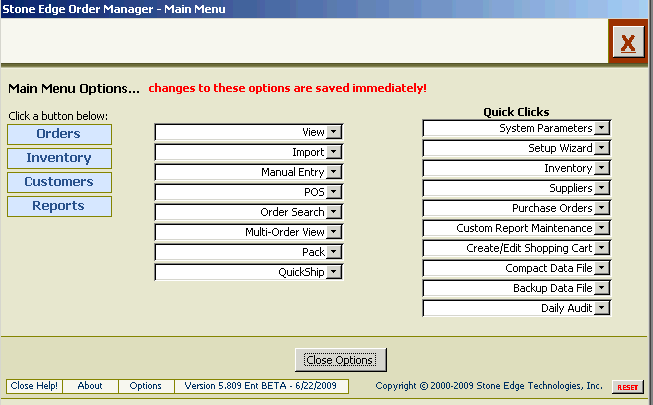
To customize your Quick Clicks menu, choose ten of the most frequently used functions from the drop-down boxes. Any changes made on this screen take effect immediately.
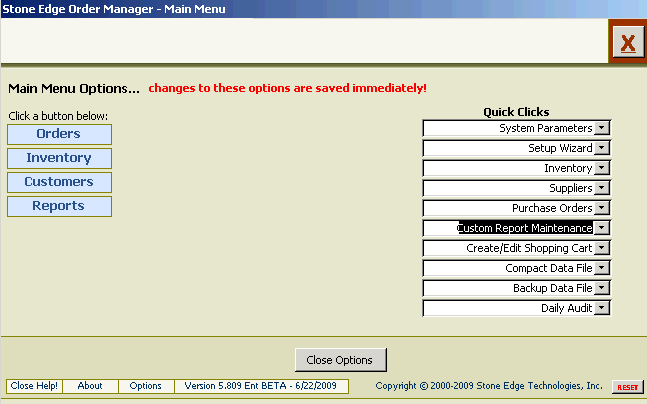
Created 10/20/08
Updated 6/29/09
Go to Top