
Version 5.9
The Inventory & Suppliers tab of the Maintenance Menu is where the user can access the program functionality related to products and their vendors (suppliers). Some of the features, such as the Inventory and Supplier screens, which are listed here, can also be accessed directly from the Main Menu or the Quick Clicks, if the user has not modified the latter from its default settings.
Other items that are listed here are common activities that may be used frequently by the user, such as Filling Backorders or using the Multi-Record Editor, while other tasks may rarely need to be performed, such as Initializing FIFO or Changing Suppliers.
Mouse over the image to access links to the related Knowledge Base page for each of the controls on this screen.
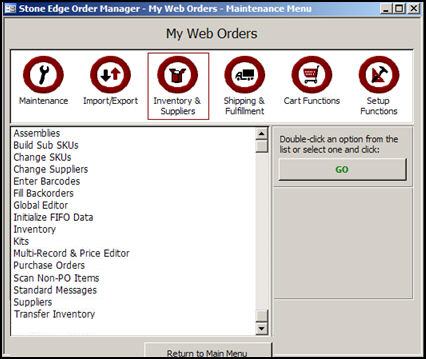
Figure 1: Inventory & Suppliers Tab of the Maintenance Menu
Select an activity from the list on the left and click the [GO] button to be taken to the appropriate screen or to perform an action.
Double-clicking an activity will cause the related screen to open as well.
Created: 1/25/11
Modified: 8/9/11
Go to Top