
Version 5.9
In this Topic: Show
Loosely Connected Data is an important concept that applies to the entire purchase order system. Merchants often do not receive exactly what they ordered. They may also receive invoices before or after their products are delivered. Therefore the data generated in each stage in the purchase order process is now "loosely connected" to the previous stage’s data. For example, you place a purchase order but as time passes what you expect to receive against that purchase order changes, e.g. quantities, costs, SKUs, etc. Eventually you receive the shipment but it is not what you expected nor does it match the invoice. In version 4.3 (Beta), you can revise the purchase order in the Order Manager to reflect these types of changes whenever you need to. Plus, the program revises the inventory valuation and cost-of-goods for exporting data to QuickBooks.
There is a system parameter called DropShipUsePOSystem in the Drop Ship system parameter group that is set to False by default for those who have already created drop-ship purchase orders in the system. If you leave this set to False, drop-ships work as they always have. If you set this parameter to True, any new drop-ship purchase orders are created using the steps outlined in this article.
You can revise line items for individual orders as needed. Note that once you create or send a drop-ship purchase order, you cannot revise the line items or set their shipped date at the View Orders screen. Any editing must be done to the "Expected" or "Received" (i.e. Shipped) data at the Purchase Orders screen. However, if you delete an item from a drop-ship purchase order at the Purchase Orders screen, you can revise the item at the View Orders screen.
You can create drop-ship purchase orders at the View Orders screen, from the Multi Order Processor, or automatically as orders are imported. "Expected" records are created for each item automatically as drop-ship POs are created.
The following tasks can be done in any order:
Revise the cost, supplier’s SKU and date expected in "Expected" records. You cannot revise the quantity ordered.
Enter and/or import tracking data for drop-ship purchase orders.
Edit "Received" records. Note that for drop-ship POs, "received" actually means "shipped" since you do not actually receive any items. The program tracks when the items are shipped by your vendor rather than when they are received by your customer.
Enter invoices.
Export invoices to QuickBooks or another accounting program (Optional).
IMPORTANT NOTE: If the DropShipShowAsShipped parameter is set to False, drop-ship items are marked Needed by default. If a tracking number and/or ship date is entered in the Purchase Orders screen, the program marks the items Shipped instead of Needed, thus returning the price of the items to the order’s total. If you edit the "Received" record and reduce the quantities shipped, the program marks the items as Needed and subtracts their price from the order total.
Drop-ship purchase orders are not created at the Purchase Orders screen. Instead, they are created when you place a drop-ship order by one of the following methods:
On the Drop Ships tab of the View Orders screen. See Drop-shipping.
In the Multi Order Processor. See Multi Order Processor.
Automatically as orders are imported by setting the system parameter DropShipAutoOrder to True.
Drop-ship purchase orders are created from individual line items in your orders. If the DropShipUsePOSystem parameter is set to True, you can edit these line items until you place the drop-ship order. After you place the drop-ship order, you can only edit it at the Purchase Orders screen.
Revise "Expected" records.
Select a PO on the Find & Select POs tab. Double-click on the purchase order or click the View PO button.
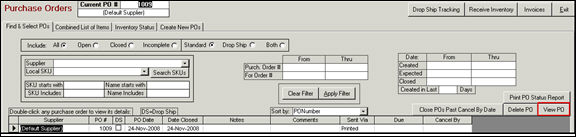
The Selected PO Info and Selected PO Items tabs become visible. Click on the Selected PO Items tab and click on the Expected button.
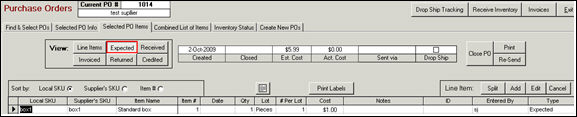
To add, edit or cancel a line item, click in any field in that line, e.g. Qty, and click the Add, Edit or Cancel buttons.
To set the expected ship date for all items in the PO, click the Calendar ![]() button that appears to the left of the Print Labels button in Version 5.904and higher.
button that appears to the left of the Print Labels button in Version 5.904and higher.
To change the Suppliers SKU, Estimated or Actual Cost, or the Date the items are expected for some but not the total quantity for one line item, click the Split button. At the next screen, enter the changes and the partial quantity to which the changes apply. The program reduces the quantity of the original line item and adds a new line item reflecting the changes.
Enter tracking data manually for drop-ship orders purchase orders.
Click the Drop Ship Tracking button at the top of the Purchase Orders screen. The Drop Ship Tracking dialog box opens:

To enter data for a specific drop-ship purchase order, enter the PO number in the PO Number field and press the Tab or Enter keys on the keyboard.
To enter data for all of the drop-ship items on a particular order, enter the order number in the Order Number field and press the Tab or Enter keys on the keyboard.
To view or enter data for all of the open drop-ship orders for a particular supplier, select the supplier and press the Tab or Enter keys on the keyboard.
Once you have selected the items with which you wish to work, you can:
Fill in a Tracking Number and Date Shipped, then click Apply to All to fill in that information for all of the items listed in the table (outlined in red).
Or, manually enter the Tracking Number, Date Shipped, Unit Cost, Freight, Fees and Discounts for each line item (outlined in blue).
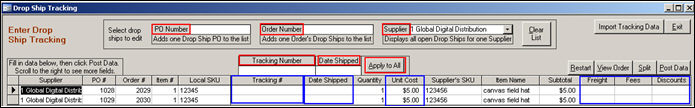
Note: If you enter Freight, Fees or Discounts at this screen, the program revises the Unit Cost for those line items to include those amounts. For example, if you ordered 5 Widgets at $100 each, then added $35 for Freight, $10 in other fees, and a $12 discount, the program would calculate: ($100x5) + $35 + $10 - $12 = $533, then divide that by the quantity (5) and change the unit cost to $106.60.
Use the Restart button to clear everything you have entered and start over using the same selection of line items.
Click View Order to see the entire order for the selected line item.
Use the Split button to enter data for a partial quantity of one line item by splitting that line into two separate line items.
Click the Post Data button to save your data.
Click the Import Tracking Data button at the top of the Drop Ship Tracking dialog box.
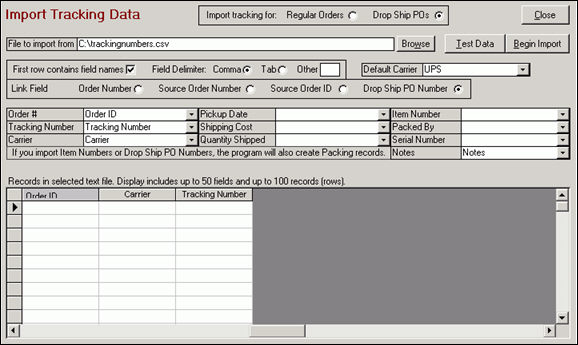
This screen can be used for importing tracking data for regular orders that contain drop-ship items or for drop-ship purchase orders. Click the appropriate radio button at the top of the screen (Import tracking for:).
Enter the full path to the text file you wish to import in the File to import from field or click the Browse button to locate it. The program assumes the proper settings for the field delimiter (comma, tab, etc.) and whether or not the first row contains field names. You can change these settings if necessary. The view of the field data in the table changes to show the effect of the settings.
Select the Link Field. The Link Field is the field in the Order Manager that the program uses to determine to which order each tracking number belongs. Note that Source Order Number refers to numeric-only, Web order numbers and Source Order ID refers to alpha-numeric (text and numbers) Web order numbers.
For each field that can be imported (Order #, Tracking Number, Carrier, etc.), select the corresponding field (if any) from your text file. You can also select a Default Carrier if carrier information is not included in the text file.
Click the Test Data button to have the program check the incoming data and display a set of test results before you actually import the data.
Click Begin Import to import the data. The program creates the required tracking records. If the import includes item numbers and/or drop-ship PO numbers, the program also creates packing records for the appropriate line items.
Edit "Received" records.
Select a purchase order.
At the Selected PO Items tab, click the Received button.
Use the Split, Add, Edit and Cancel buttons to make changes.
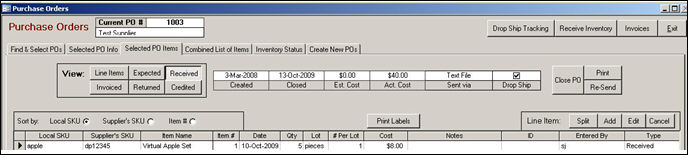
Enter invoices.
Click the Invoices button at the top of the Purchase Orders screen. The Invoices screen opens:
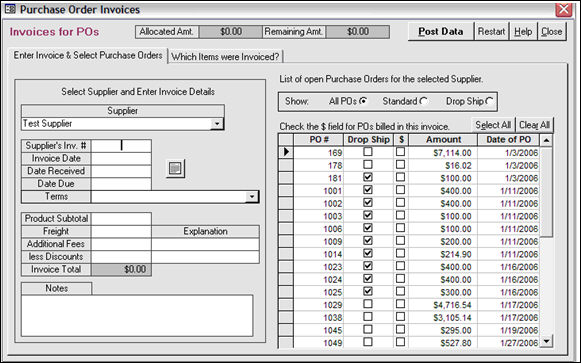
Select the supplier from whom you have received an invoice.
Enter the invoice details, e.g. invoice number, invoice date, terms, etc.
Enter the product subtotal and any freight, fees and discounts.
In the list of purchase orders for the current supplier, select those that are on the current invoice by putting a check mark in the "$" column.
Go to the Which items were invoiced? tab:
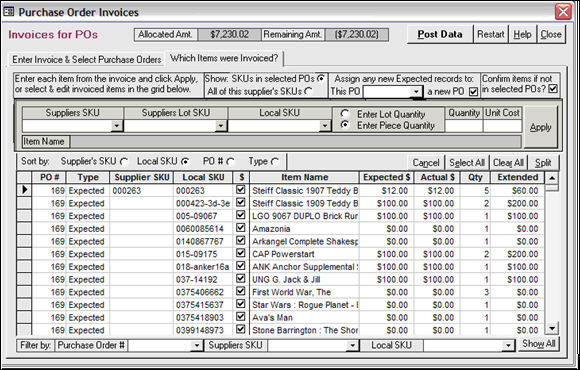
There are two ways to indicate which items are on the current invoice:
Use the "$" column to select them. Note that here you can use the Select All and Clear All buttons.
Select a Suppliers SKU or a Local SKU from the drop down lists. Enter the Qty Invoiced and the Unit Cost. Click the Apply button. If you enter an item that does not appear in the list below, the program creates an additional line item.
Use the Split button if only a portion of a line item has been invoiced or if some items were invoiced at a different price.
The items, quantities and costs that you select or enter must add up to the product subtotal on the invoice. The Allocated Amt. and Remaining Amt. fields at the top of the screen track the amounts for you.
When you are finished, click the Post Data button to save the invoice data in the Order Manager. If you are exporting invoices to QuickBooks or another accounting program for payment, that information is not sent when you click Post Data; it is sent the next time you export accounting data.
IMPORTANT NOTE: At this time, invoice data CANNOT BE EDITED after it has been posted. Be absolutely sure that your information is correct prior to posting the invoice information.
Export invoices to QuickBooks (Optional). To export invoices to QuickBooks or another accounting program, go to the Main Menu>Maintenance Menu>Import/Export tab>Export Accounting Data button. For directions on how to export accounting data, see Accounting Export Setup.
Created: 1/17/12
Go to Top