
Version 5.9
In this Topic: Show
The Order Manager is able to utilize coupons that are defined within the system itself, or coupons that are used at the web store (shopping cart), provided the cart sends that information in the XML along with the other order information upon import.
At the Coupons screen, the user can Add, Edit or Delete a coupon. Obviously, at least one coupon must already be defined in order to use the Edit or Delete buttons on the Coupons screen. Refer to the Knowledge Base page, Add/Edit Coupon Screen, for more information about using that screen.
The Coupons screen can be accessed by going to the Maintenance Menu, clicking on the Setup Functions tab and selecting Coupon from the list of possible activities. This screen will list all of the coupons that are defined in the program and the pertinent information that was entered about each coupon at the Add Coupon screen.
Use the In This Topic section of this page or click on an area in the images below to be taken to the explanation for each field. To return to the previous location on this page, right-click the mouse and select [Back].
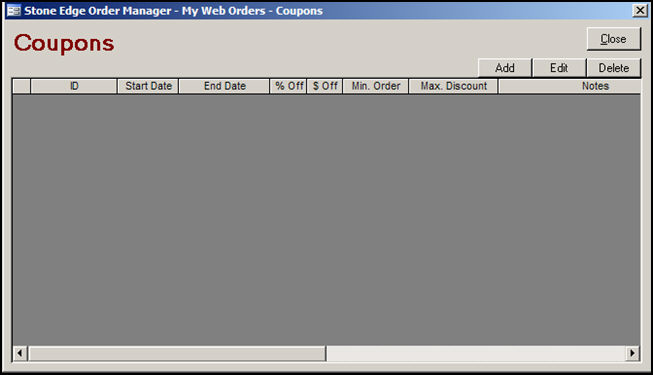
Figure 1: Coupons screen
enter an arbitrary but unique value in this field to identify the coupon; this is the Coupon ID that was entered on the Add Coupons screen
date when the coupon goes into effect
last date that the coupon will be in effect
portion of the total price (up to two decimal places) that should be deducted from the order
this field is mutually exclusive with the Dollars Off Field
represents the dollar total (up to two decimal places) which should be deducted from the order
this field is mutually exclusive with the Percent Off Field
the smallest amount that the total value of the order must meet in order to qualify for the coupon
the greatest amount that can be deducted from a single order
a brief description of the coupon, its purpose or any other internal notations
opens the Add Coupon screen where the user may create a new coupon
opens the Edit Coupon screen where the user may alter the information associated with a coupon
removes the selected coupon from the system; the user will be prompted for confirmation; click [OK] to proceed or [Cancel] to abandon the removal of the coupon
click this button to exit the Coupons screen
The way that the Order Manager handles coupons after orders are imported depends on how the shopping cart stores the coupon information. In some cases, the Order Manager may not be able to distinguish between percentage off coupons and dollar off coupons in incoming order records. If so, it defaults to treating the coupon as if it was a dollar off. This means that if an order is changed after it is imported into the Order Manager, the program does not recalculate the order total as it would if the coupon was a percentage off. In this case, the only way to apply the percentage off coupon is to manually delete the line item adjustment in the Orders screen and add the coupon to the order using the Edit button next to the Coupon field on the Pricing tab.
By default, the Order Manager applies coupons to orders before it applies sales tax. The program can support applying coupons after sales tax is applied but this specification must be written into the shopping cart's XML Import File. Contact Stone Edge Technologies for more information. To control how the program calculates the tax when taxable and non-taxable items are on the same order, see system parameter ProrateDiscountsForTaxes, which became available in version 5.913.
Created: 1/19/11
Modified: 9/30/11
Go to Top