
Version 5.9
In this Topic: Show
The Cancel Line Item screen is accessible via the button labeled "Delete" in the upper left-hand side of the Orders screen, if system parameter AllowDeleteLineItem is set to TRUE. Line items can be cancelled or deleted from the order via this screen.
If the line item is cancelled, it will remain visible on the order, whereas if the line item is deleted, the line item will be removed from the order. In either case, the program will automatically update the available QOH of the affected item.
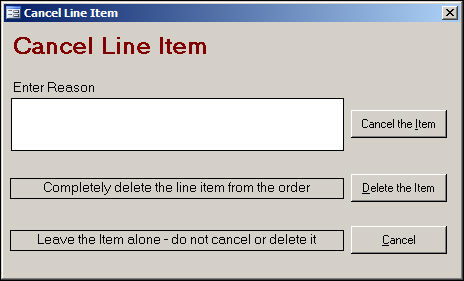
document the reason the line item was cancelled
this field is not applicable when deleting a line item
if this button is clicked, the selected line item will be marked as cancelled, but will remain on the order
the user must enter a reason for the cancellation of the line item
if this button is clicked, the selected line item is completely deleted from the order
use this button with caution, and it would be wise to secure the use of this button via the security system so that a limited number of associates have access to it
when clicked, this button will cause the program to exit this screen and return to the Orders screen
Created: 1/25/12
Go to Top